交互式元素添加在Web开发中的实践与探讨
随着互联网的普及和移动设备的普及,Web应用已经成为人们日常生活中不可或缺的一部分,为了提高用户体验,开发者们需要不断地优化和改进Web应用,在这个过程中,交互式元素的添加是一个非常重要的环节,本文将从PHP、Java和C++三种主流编程语言的角度出发,探讨交互式元素在Web开发中的应用和实践。
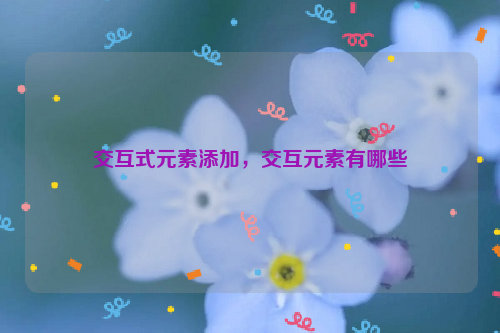
PHP篇
1、表单元素
在Web开发中,表单是一种非常常见的交互式元素,通过表单,用户可以向服务器提交数据,而服务器则可以根据这些数据进行相应的处理,在PHP中,可以使用HTML表单元素来创建表单,并通过PHP的$_POST和$_GET全局数组来接收用户提交的数据。
<!DOCTYPE html>
<html>
<head>
<title>表单示例</title>
</head>
<body>
<form action="process.php" method="post">
<label for="username">用户名:</label>
<input type="text" name="username" id="username">
<br>
<label for="password">密码:</label>
<input type="password" name="password" id="password">
<br>
<input type="submit" value="提交">
</form>
</body>
</html></pre><p>2、AJAX交互</p><p>AJAX(Asynchronous JavaScript and XML)是一种在不重新加载整个页面的情况下,与服务器交换数据并更新部分网页内容的技术,在PHP中,可以使用jQuery等JavaScript库来实现AJAX交互。</p><pre class="brush:javascript;toolbar:false">
$.ajax({
url: 'process.php',
type: 'POST',
data: {username: $('#username').val(), password: $('#password').val()},
success: function(response) {
// 处理服务器返回的数据,例如显示提示信息等
}
});</pre><h2 id="id4">Java篇</h2><p>1、Servlet处理表单数据</p><p>在Java Web开发中,Servlet是一种用于处理客户端请求并生成动态响应的服务器端程序,通过继承HttpServlet类并重写doPost方法,我们可以在Servlet中处理表单数据。</p><pre class="brush:java;toolbar:false">
import java.io.IOException;
import javax.servlet.ServletException;
import javax.servlet.annotation.WebServlet;
import javax.servlet.http.HttpServlet;
import javax.servlet.http.HttpServletRequest;
import javax.servlet.http.HttpServletResponse;
@WebServlet("/process")
public class ProcessServlet extends HttpServlet {
private static final long serialVersionUID = 1L;
protected void doPost(HttpServletRequest request, HttpServletResponse response) throws ServletException, IOException {
String username = request.getParameter("username");
String password = request.getParameter("password");
// 处理表单数据,例如验证用户名和密码等
}
}</pre><p>2、JavaFX UI组件交互</p><p>JavaFX是Java平台下的一种用于构建富客户端应用程序的工具包,通过使用JavaFX的各种UI组件,我们可以在Web应用中实现丰富的交互效果。</p><pre class="brush:java;toolbar:false">
import javafx.application.Application;
import javafx.scene.Scene;
import javafx.scene.control.Button;
import javafx.scene.layout.StackPane;
import javafx.stage.Stage;
import org.springframework.web.bind.annotation.PostMapping;
import org.springframework.web.bind.annotation.RequestParam;
import org.springframework.web.bind.annotation.RestController;
import org.springframework.web.client.RestTemplate;
import org.springframework.web.context.request.async.DeferredResult;
import org.springframework.web.servlet.mvc.method.annotation.SseEmitter;
import java.util.concurrent.ExecutorService;
import java.util.concurrent.Executors;
import java.util.concurrent.Future;
import java.util.concurrent.TimeUnit;
@RestController("/")
public class HomeController {
private final RestTemplate restTemplate = new RestTemplate(); // 这里仅作示例,实际项目中建议使用Spring框架提供的RestTemplate替代原生的HTTP客户端库(如Apache HttpComponents)或者直接使用Spring MVC提供的@Async注解支持异步请求的方式发送HTTP请求,其他JavaFX相关的UI组件也可以通过类似的方式引入到Web项目中。</pre>





还没有评论,来说两句吧...