色彩心理学在编程领域的应用
色彩心理学是一门研究人类对颜色的心理感知、情感反应和行为表现的学科,它揭示了颜色对人们心理活动的影响,为我们提供了丰富的设计灵感,在编程领域,色彩心理学同样具有重要的应用价值,可以帮助我们更好地设计用户界面、提高用户体验,本文将探讨色彩心理学在PHP、JAVA、C++等编程语言中的应用。
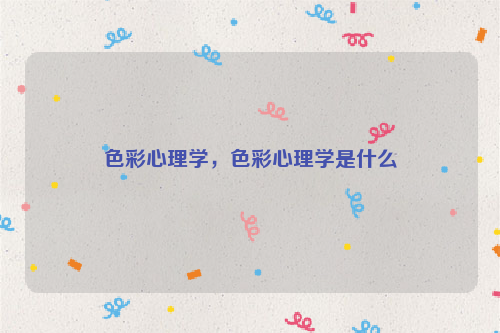
1、PHP
PHP是一种广泛使用的开源服务器端脚本语言,用于Web开发,在PHP中,我们可以通过HTML和CSS来实现色彩心理学的应用,使用不同的颜色可以引导用户关注页面的不同部分,从而提高用户体验,以下是一个简单的示例:
<?php
$red = "#FF0000";
$green = "#00FF00";
$blue = "#0000FF";
?>
<!DOCTYPE html>
<html>
<head>
<style>
.red {
background-color: <?php echo $red; ?>;
color: white;
}
.green {
background-color: <?php echo $green; ?>;
color: white;
}
.blue {
background-color: <?php echo $blue; ?>;
color: white;
}
</style>
</head>
<body>
<div class="red">红色区域</div>
<div class="green">绿色区域</div>
<div class="blue">蓝色区域</div>
</body>
</html></pre><p>2、Java</p><p>Java是一种面向对象的编程语言,广泛应用于Web开发,在Java中,我们可以使用Swing库来创建图形用户界面(GUI),并通过设置组件的颜色来实现色彩心理学的应用,以下是一个简单的示例:</p><pre class="brush:java;toolbar:false">
import javax.swing.*;
import java.awt.*;
public class ColorPsychologyDemo {
public static void main(String[] args) {
JFrame frame = new JFrame("色彩心理学示例");
frame.setDefaultCloseOperation(JFrame.EXIT_ON_CLOSE);
frame.setSize(300, 200);
frame.setLayout(new FlowLayout());
JButton redButton = new JButton("红色按钮");
redButton.setBackground(Color.RED);
frame.add(redButton);
JButton greenButton = new JButton("绿色按钮");
greenButton.setBackground(Color.GREEN);
frame.add(greenButton);
JButton blueButton = new JButton("蓝色按钮");
blueButton.setBackground(Color.BLUE);
frame.add(blueButton);
frame.setVisible(true);
}
}</pre><p>3、C++</p><p>C++是一种通用的编程语言,也可以应用于Web开发和图形用户界面的创建,在C++中,我们可以使用Qt库来创建GUI,并通过设置组件的颜色来实现色彩心理学的应用,以下是一个简单的示例:</p><pre class="brush:cpp;toolbar:false">
#include <QApplication>
#include <QPushButton>
#include <QPalette>
int main(int argc, char *argv[]) {
QApplication app (argc, argv);
QPushButton button1("红色按钮");
QPushButton button2("绿色按钮");
QPushButton button3("蓝色按钮");
QPalette palette;
palette.setColor(QPalette::Base, QColor(255,0,0)); // 红色背景色
button1.setPalette(palette); // 将红色背景色应用到按钮1上
palette.setColor(QPalette::Base, QColor(0,255,0)); // 绿色背景色
button2.setPalette(palette); // 将绿色背景色应用到按钮2上
palette.setColor(QPalette::Base, QColor(0,0,255)); // 蓝色背景色



还没有评论,来说两句吧...