在当今的软件开发环境中,多种编程语言和技术并存,使得开发者能够根据项目需求和个人喜好选择合适的工具,在这篇文章中,我们将重点关注PHP和CURL这两种流行的编程语言及其在Web开发中的应用,我们将探讨它们之间的协同工作方式,以及如何在PHP项目中充分利用CURL库的功能。
让我们简要了解一下PHP和CURL,PHP是一种广泛使用的开源通用脚本语言,尤其适用于Web开发,它具有简洁易懂的语法,易于学习和使用,而CURL是一个用于从或向URL传输数据的库,支持多种协议,如HTTP、HTTPS、FTP等,通过CURL,我们可以在PHP程序中轻松地实现各种网络操作,如发送HTTP请求、处理服务器响应等。
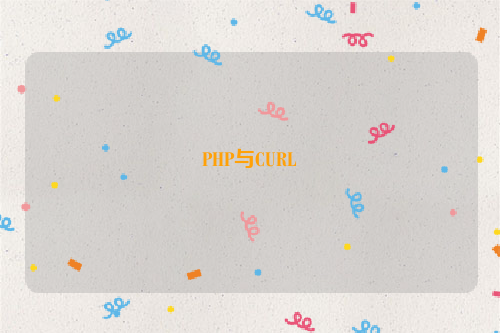
如何在PHP项目中使用CURL呢?以下是一些建议和示例代码:
1、发送GET请求:
<?php $url = "https://api.example.com/data"; $ch = curl_init($url); curl_setopt($ch, CURLOPT_RETURNTRANSFER, true); $response = curl_exec($ch); curl_close($ch); echo $response; ?>
2、发送POST请求:
<?php
$url = "https://api.example.com/data";
$data = array('key1' => 'value1', 'key2' => 'value2');
$ch = curl_init($url);
curl_setopt($ch, CURLOPT_RETURNTRANSFER, true);
curl_setopt($ch, CURLOPT_POST, true);
curl_setopt($ch, CURLOPT_POSTFIELDS, http_build_query($data));
$response = curl_exec($ch);
curl_close($ch);
echo $response;
?>3、设置HTTP头信息:
<?php
$url = "https://api.example.com/data";
$headers = array(
'Content-Type: application/json',
'Authorization: Bearer YOUR_ACCESS_TOKEN',
);
$ch = curl_init($url);
curl_setopt($ch, CURLOPT_RETURNTRANSFER, true);
curl_setopt($ch, CURLOPT_HTTPHEADER, $headers);
$response = curl_exec($ch);
curl_close($ch);
echo $response;
?>4、处理服务器响应:
<?php
$url = "https://api.example.com/data";
$ch = curl_init($url);
curl_setopt($ch, CURLOPT_RETURNTRANSFER, true);
curl_setopt($ch, CURLOPT_FOLLOWLOCATION, true); // 如果需要跟随重定向,可以取消注释这一行
$response = curl_exec($ch);
if (curl_errno($ch)) {
echo 'Error:' . curl_error($ch);
} else {
$httpCode = curl_getinfo($ch, CURLINFO_HTTP_CODE); // 获取HTTP状态码
$headerSize = curl_getinfo($ch, CURLINFO_HEADER_SIZE); // 获取响应头大小(不包括响应体)
$body = substr($response, $headerSize); // 获取响应体(不包括响应头)
echo "HTTP状态码: $httpCode
"; // 输出HTTP状态码
}
curl_close($ch);
?>



还没有评论,来说两句吧...