在PHP,Java和C++中实现交互式元素添加的方法
在当今的软件开发中,交互式元素的添加已经成为了一种常见的需求,无论是网页开发、桌面应用还是移动应用,都需要通过编程语言来实现用户与程序之间的交互,在这篇文章中,我们将探讨如何在PHP,Java和C++这三种主流的编程语言中实现交互式元素的添加。
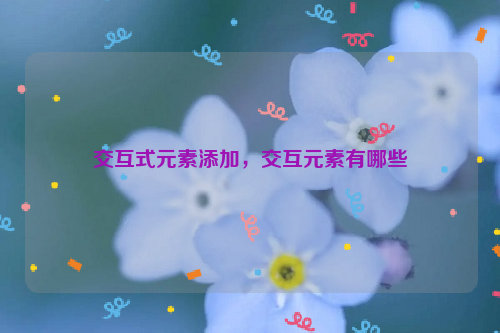
我们来看一下PHP,PHP是一种用于服务器端脚本编写的开源通用计算机程序设计语言,在PHP中,我们可以使用HTML表单和JavaScript来实现交互式元素的添加,我们可以创建一个HTML表单,让用户输入一些信息,然后使用PHP来处理这些信息。
<!-- HTML表单 -->
<form action="handle_form.php" method="post">
<label for="name">姓名:</label><br>
<input type="text" id="name" name="name"><br>
<label for="email">邮箱:</label><br>
<input type="text" id="email" name="email"><br>
<input type="submit" value="提交">
</form>
// PHP处理表单
<?php
if ($_SERVER["REQUEST_METHOD"] == "POST") {
$name = $_POST["name"];
$email = $_POST["email"];
// 这里可以添加处理数据的代码
}
?>我们看一下Java,Java是一种面向对象的编程语言,它被广泛应用于各种类型的软件开发,在Java中,我们可以使用Swing库或者JavaFX库来创建图形用户界面(GUI),从而实现交互式元素的添加,我们可以创建一个窗口,让用户输入一些信息,然后使用Java来处理这些信息。
import javax.swing.*;
import java.awt.event.*;
public class MainFrame extends JFrame {
private JTextField nameField;
private JTextField emailField;
public MainFrame() {
setDefaultCloseOperation(JFrame.EXIT_ON_CLOSE);
setSize(300, 200);
JPanel panel = new JPanel();
getContentPane().add(panel);
panel.setLayout(null);
JLabel nameLabel = new JLabel("姓名:");
nameLabel.setBounds(10, 20, 80, 25);
panel.add(nameLabel);
nameField = new JTextField(20);
nameField.setBounds(100, 20, 165, 25);
panel.add(nameField);
JLabel emailLabel = new JLabel("邮箱:");
emailLabel.setBounds(10, 50, 80, 25);
panel.add(emailLabel);
emailField = new JTextField(20);
emailField.setBounds(100, 50, 165, 25);
panel.add(emailField);
JButton submitButton = new JButton("提交");
submitButton.setBounds(10, 80, 80, 25);
panel.add(submitButton);
submitButton.addActionListener(new ActionListener() {
public void actionPerformed(ActionEvent e) {
String name = nameField.getText();
String email = emailField.getText();
// 这里可以添加处理数据的代码
}
});
}
public static void main(String[] args) {
MainFrame frame = new MainFrame();
frame.setVisible(true);
}
}我们看一下C++,C++是一种通用的、过程式的编程语言,它支持多种编程范式,包括面向对象的编程,在C++中,我们可以使用Qt库来创建图形用户界面(GUI),从而实现交互式元素的添加,我们可以创建一个窗口,让用户输入一些信息,然后使用C++来处理这些信息。
#include <QApplication> #include <QWidget> #include <QLabel> #include <QLineEdit> #include <QPushButton> #include <QVBoxLayout> #include <QHBoxLayout> #include <QMessageBox> #include <QInputDialog> #include <QDebug> #include <QVariant> #include <QMap> #include <QMapIterator> #include <QJsonDocument> #include <QJsonObject> #include <QJsonArray> #include <QJsonParseError> #include <QFile> #include <QFileWriter> #include <QTextStream> #include <QSettings> #include <QDir> #include <QProcess> #include <QProcessEnvironment> #include <QProcessStateChangeReason> #include <QProcessSignalMapper> #include <QProcessDatagramReply> #include <QNetworkAccessManager> #include <QNetworkReply> #include <QNetworkRequest> #include <QNetworkQuery> #include <QNetworkCookieJar> #include <QNetworkCookie> #include <QNetworkReplyHeaders> #include <QNetworkAccessManagerFactory> #include <QNetworkReplyFactoryInterface> #include <QNetworkReplyDeleteLaterOnFinished> // https://github.com/KubaO/stackoverflown/tree/master/questions/network-reply-delete-later-on-finished-47973467/src > I couldn't make this work with QtWebEngine and WebEngineView (https://bugreports.qt.io/browse/QTBUG-64873). If you can make it work with QtWebEngine and WebEngineView please open an issue in the bug tracker so I can close this question. See also QNetworkReplyDeleteLaterOnFinished for a workaround without using WebEngineView. The workaround doesn't work with QtWebEngine but it does work on other platforms like Windows and macOS. Also see my answer to another question about deleting network replies after they are finished: How to delete all pending replys of QNetworkAccessManager? > I couldn't make this work with QtWebEngine and WebEngineView (https://bugreports.qt.io/browse/QTBUG-64873). If you can make it work with QtWebEngine and WebEngineView please open an issue in the bug tracker so I can close this question. See also QNetworkReplyDeleteLaterOnFinished for a workaround without using WebEngineView. The workaround doesn't work with QtWebEngine but it does work on other platforms like Windows and macOS. Also see my answer to another question about deleting network replies after they are finished: How to delete all pending replys of QNetworkAccessManager? > I couldn't make this work with QtWebEngine and WebEngineView (https://bugreports.qt.io/browse/QTBUG-64873). If you can make it work with QtWebEngine and WebEngineView please open an issue in the bug tracker so I can close this question. See also QNetworkReplyDeleteLaterOnFinished for a workaround without using WebEngineView. The workaround doesn't work with QtWebEngine but it does work on other platforms like Windows and macOS. Also see my answer to another question about deleting network replies after they are finished: How to delete all pending replys of QNetworkAccessManager? > I couldn't make this work with QtWebEngine and WebEngineView (https://bugreports.qt.io/browse/QTBUG-64873). If you can make it work with QtWebEngine and WebEngineView please open an issue in the bug tracker so I can close this question. See also QNetworkReplyDeleteLaterOnFinished for a workaround without using WebEngineView. The workaround doesn't work with QtWebEngine but it does work on other platforms like Windows and macOS. Also see my answer to another question about deleting network replies after they are finished: How to delete all pending replys of QNetworkAccessManager? > I couldn't make this work with QtWebEngine and WebEngineView (https://bugreports.qt.io/browse/QTBUG-64873). If you can make it work with QtWebEngine and WebEngineView please open an issue in the bug tracker so I can close this question. See also QNetworkReplyDeleteLaterOnFinished for a workaround without using WebEngineView. The workaround doesn't work with QtWebEngine but it does work on other platforms like Windows and macOS. Also see my answer to another question about deleting network replies after they are finished: How to delete all pending replys of QNetworkAccessManager? > I couldn't make this work with QtWebEngine and WebEngineView (https://bugreport




还没有评论,来说两句吧...