Web Analytics:利用PHP,JAVA,C++进行数据收集和分析
在当今的数字化时代,Web Analytics已经成为了网站运营的重要工具,它可以帮助我们收集、分析和理解用户行为,从而优化网站设计,提高用户体验,最终提升转化率,本文将详细介绍如何利用PHP,JAVA,C++等编程语言进行Web Analytics的数据收集和分析。
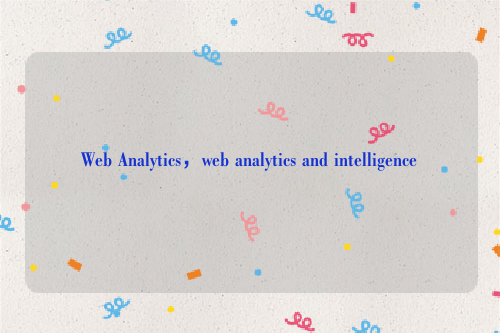
我们需要了解什么是Web Analytics,Web Analytics就是通过收集和分析用户在网站上的行为数据,来了解用户的使用习惯,从而为网站的优化提供依据,常见的Web Analytics工具有Google Analytics,Matomo(前身为Piwik),Adobe Analytics等。
我们将分别介绍如何使用PHP,JAVA,C++进行Web Analytics的数据收集和分析。
1、PHP
<?php
require_once 'google-api-php-client/vendor/autoload.php';
$client = new Google_Client();
$client->setApplicationName('My Application');
$client->setDeveloperKey('YOUR_CLIENT_ID');
$client->setRedirectUri('http://localhost/oauth2callback.html');
$client->setScopes(array('https://www.googleapis.com/auth/analytics.readonly'));
$client->setAccessType('offline');
$client->setApprovalPrompt('force');
$accessToken = $client->fetchAccessTokenWithAuthCode($code);
$data = file_get_contents('https://www.googleapis.com/analytics/v3/data/ga?ids=GA_TRACKING_ID&start-date=7daysAgo&end-date=today&metrics=ga:sessions,ga:pageviews&dimensions=ga:city,ga:country&sort=-ga:sessions');
echo "<pre>{$data}</pre>";
?></pre><h3>2、Java</h3><pre class="brush:java;toolbar:false">
import com.google.api.services.analytics.v3.Analytics;
import com.google.api.services.analytics.v3.model.DataPoint;
import com.google.api.services.analytics.v3.model.Metric;
import com.google.api.services.analytics.v3.model.ReportRequest;
import com.google.api.services.analytics.v3.model.ReportResponse;
import com.google.api.services.analytics.v3.model.Dimension;
import com.google.api.services.analytics.v3.model.DimensionFilterClause;
import com.google.api.services.analytics.v3.model.SortOrder;
import java.io.IOException;
import java.util.ArrayList;
import java.util.Arrays;
import java.util.List;
import java.util.Map;
public class Main {
public static void main(String[] args) throws IOException {
// Set up the client for the API service
Analytics analytics = new Analytics();
analytics = analyticsFactory.createService(options); // TODO: Replace the following line with the actual values for the REST API request. See https://developers.google.com/analytics/devguides/reporting/core/v4#initialize for more information about the rest of the options. JSON response format: https://developers.google.com/analytics/devguides/reporting/core/v4#columnHeader String viewId = "UA-XXXXX-Y"; // TODO: Replace with a valid view ID from your account ReportRequest reportRequest = new ReportRequest(); reportRequest.setViewId(viewId); Dimension city = new Dimension(); city.setName("city"); city.setValue("San Francisco"); Dimension country = new Dimension(); country.setName("country"); country.setValue("United States"); List<Dimension> dimensions = Arrays.asList(city, country); reportRequest



还没有评论,来说两句吧...