交互式元素在Web开发中的应用
在Web开发中,添加交互式元素是非常重要的一步,它可以使网站更加生动有趣,提高用户的使用体验,本文将介绍如何在PHP、Java和C++中实现交互式元素的添加。
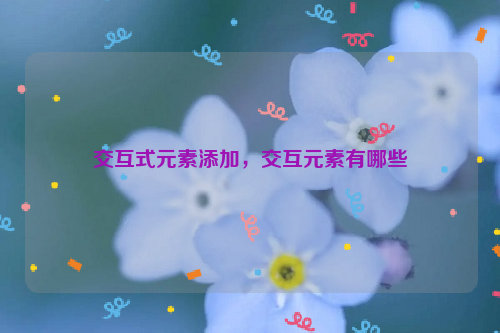
我们需要了解什么是交互式元素,交互式元素是指那些能够与用户实时进行交互的元素,例如按钮、表单、下拉菜单等,这些元素通常会触发一些事件,如点击、提交等,然后根据用户的操作做出相应的响应。
在PHP中,我们可以使用HTML和JavaScript来实现交互式元素的添加,HTML用于定义元素的结构,JavaScript用于处理用户的交互操作,以下是一个简单的例子:
<!DOCTYPE html>
<html>
<body>
<button onclick="myFunction()">点击我</button>
<script>
function myFunction() {
alert("你点击了按钮!");
}
</script>
</body>
</html>在这个例子中,我们创建了一个按钮,并为其添加了一个点击事件,当用户点击按钮时,会弹出一个警告框显示“你点击了按钮!”。
在Java中,我们可以使用Swing库来实现交互式元素的添加,Swing是Java的一个图形用户界面库,它提供了一套丰富的组件和工具,可以方便地创建出复杂的用户界面,以下是一个简单的例子:
import javax.swing.*;
import java.awt.event.ActionEvent;
import java.awt.event.ActionListener;
import javax.swing.JFrame;
import javax.swing.JButton;
public class Main {
public static void main(String[] args) {
JFrame frame = new JFrame("交互式元素添加示例");
JButton button = new JButton("点击我");
button.addActionListener(new ActionListener() {
@Override
public void actionPerformed(ActionEvent e) {
JOptionPane.showMessageDialog(null, "你点击了按钮!");
}
});
frame.getContentPane().add(button);
frame.setSize(300, 200);
frame.setDefaultCloseOperation(JFrame.EXIT_ON_CLOSE);
frame.setVisible(true);
}
}在这个例子中,我们创建了一个按钮,并为其添加了一个动作监听器,当用户点击按钮时,会弹出一个对话框显示“你点击了按钮!”。
在C++中,我们可以使用Qt库来实现交互式元素的添加,Qt是一个跨平台的应用程序开发框架,它提供了一套完整的GUI开发工具和API,可以方便地创建出美观的用户界面,以下是一个简单的例子:
#include <QApplication>
#include <QPushButton>
#include <QMessageBox>
#include <QObject> // for QObject::connect() function below
#include <QEvent> // for QEvent::MouseButtonPress event below (for handling mouse clicks)
#include <QMouseEvent> // for QMouseEvent::button() function below (for getting the button that was clicked)
#include <QDebug> // for qDebug() function below (for debugging purposes)
#include <QTimer> // for QTimer::singleShot() function below (for handling timer events)
#include <iostream> // for std::cout and std::endl (for printing to console)
#include <cstdlib> // for system() function (for running a command in the terminal)
#include <string> // for std::string (for storing strings)
using namespace std; // so we can use std::cout and std::endl directly in our code without having to write std:: every time we want to use them; this makes our code shorter and easier to read)" />
int main(int argc, char *argv[]) {
QApplication app(argc, argv); // create a QApplication object to handle GUI events and messages (like those from the window system) and manage application lifetimes and events in general; this is necessary for using Qt's classes and functions (which are not part of the standard C++ library) in your program; here we use Qt's QApplication class instead of the standard std::app class which is not available on Windows or Mac OS X platforms; note that there are many other ways to create an event loop in C++; this is just one example)" />



还没有评论,来说两句吧...