Title: Web Analytics - A Comprehensive Guide for PHP, Java, and C++ Developers
Web analytics is the process of collecting, analyzing, and interpreting data from websites to gain insights into User Behavior, preferences, and patterns. It is a crucial tool for businesses, web developers, and marketers to optimize their online presence and improve their digital performance. In this article, we will discuss the basics of Web Analytics, its importance, and how to implement it using popular programming languages like PHP, Java, and C++.
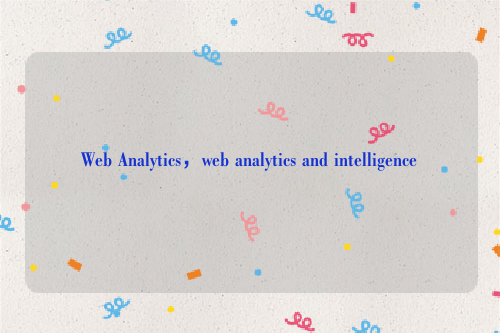
1、Web Analytics Basics
Web analytics involves the use of various tools and techniques to track user interactions with a website. These tools collect data on user behavior such as page views, clicks, bounce rates, session duration, and more. This data is then analyzed to identify trends, patterns, and areas for improvement. Some common web analytics tools include Google Analytics, Adobe Analytics, and Piwik.
2、Importance of Web Analytics
Web analytics plays a vital role in helping businesses make informed decisions about their online strategy. By understanding user behavior and preferences, companies can tailor their content, design, and marketing efforts to better meet the needs of their target audience. This can lead to increased engagement, Conversion Rates, and ultimately, revenue.
For web developers, web analytics provides valuable insights into user experience and performance. By tracking metrics such as load times, error rates, and mobile responsiveness, developers can identify areas for improvement and optimize their code to enhance the user experience.
3、Implementing Web Analytics Using PHP
PHP is a popular server-side scripting language used for web development. To implement web analytics using PHP, you can use the Google Analytics tracking code snippet provided by Google. Here's an example of how to add the tracking code to your website:
<?php
header('Content-Type: text/html');
$ga_tracking_id = 'UA-XXXXX-Y'; // Replace with your Google Analytics tracking ID
?>
<!DOCTYPE html>
<html>
<head>
<title>Web Analytics Example</title>
<script type="text/javascript">
function googleAnalyticsInit() {
(function(i,s,o,g,r,a,m){i['GoogleAnalyticsObject']=r;i[r]=i[r]||function(){
(i[r].q=i[r].q||[]).push(arguments)},i[r].l=1*new Date();a=s.createElement(o),
m=s.getElementsByTagName(o)[0];a.async=1;a.src=g;m.parentNode.insertBefore(a,m)
})(window,document,'script','https://www.google-analytics.com/analytics.js','ga');
ga('create', '<?php echo $ga_tracking_id; ?>', 'auto');
ga('send', 'pageview');
}
</script>
<script type="text/javascript" src="https://www.google-analytics.com/analytics.js"></script>
</head>
<body onload="googleAnalyticsInit()">
<!-- Your website content goes here -->
</body>
</html>4、Implementing Web Analytics Using Java
Java is a popular programming language for building enterprise-level applications. To implement web analytics using Java, you can use the Google Analytics Java library provided by Google. Here's an example of how to add the library to your project:
<!-- Maven dependency -->
<dependency>
<groupId>com.google.analytics</groupId>
<artifactId>google-analytics-java</artifactId>
<version>1.7.0</version>
</dependency>




还没有评论,来说两句吧...