网站流量分析的PHP, Java, C++实现
在当今的数字化时代,网站流量分析已经成为了衡量一个网站成功与否的重要指标,通过对网站流量的分析,我们可以了解到用户的行为习惯、访问时间、访问来源等信息,从而为网站的优化和改进提供有力的数据支持,本文将介绍如何使用PHP、Java和C++三种编程语言来实现网站流量分析的功能。
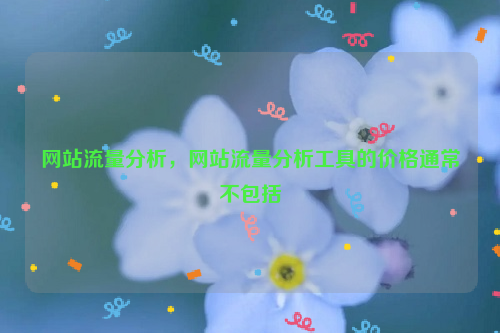
我们需要收集用户的访问数据,这可以通过在网站页面中嵌入JavaScript代码来实现,当用户访问网站时,JavaScript代码会自动收集用户的IP地址、浏览器类型、访问时间等信息,这些信息将被发送到服务器端进行处理。
在PHP中,我们可以使用$_SERVER全局变量来获取客户端发送的请求信息,要获取用户的IP地址,可以使用$_SERVER['REMOTE_ADDR'],以下是一个简单的示例代码:
<?php
if (isset($_SERVER['REMOTE_ADDR'])) {
$ip = $_SERVER['REMOTE_ADDR'];
echo "User IP: " . $ip;
} else {
echo "Unable to get user IP";
?></pre><p>在Java中,我们可以使用HttpServletRequest对象来获取客户端发送的请求信息,以下是一个简单的示例代码:</p><pre class="brush:java;toolbar:false">
import javax.servlet.http.HttpServletRequest;
public String getUserIp(HttpServletRequest request) {
String ip = request.getRemoteAddr();
return "User IP: " + ip;
}</pre><p>在C++中,我们可以使用网络库(如Boost.Asio或Poco)来获取客户端发送的请求信息,以下是一个简单的示例代码:</p><pre class="brush:cpp;toolbar:false">
#include <iostream>
#include <string>
#include <boost/asio.hpp>
using boost::asio::ip::tcp;
std::string getUserIp(const std::string& host, const std::string& port) {
tcp::resolver resolver(io_service);
tcp::resolver::query query(host, port);
tcp::resolver::iterator iterator = resolver.resolve(query);
tcp::socket socket(io_service);
boost::asio::connect(socket, iterator);
boost::asio::streambuf response;
boost::system::error_code error;
while (boost::asio::read(socket, response, boost::asio::transfer_at_least(1), error)) {}
return std::string(boost::asio::buffers_begin(response.data()), boost::asio::buffers_end(response.data()));
}</pre><p>我们需要对收集到的用户访问数据进行分析,这可以通过使用数据挖掘和机器学习技术来实现,我们可以使用聚类算法对用户行为进行分类,或者使用关联规则挖掘找出用户之间的相似性,这些技术需要大量的数据和计算资源,因此在这里不进行详细的介绍。</p><p>我们需要将分析结果展示给用户,这可以通过在网站上添加图表、报告等方式来实现,我们可以使用Google Analytics提供的API来获取网站的访问数据,并生成相应的报告,以下是一个简单的示例代码:</p><pre class="brush:python;toolbar:false">
from googleapiclient.discovery import build
from googleauth import credentials
from google.oauth2.credentials import Credentials
import pandas as pd
import plotly.express as px
def get_analytics_data():
api_key = 'YOUR_API_KEY' # Replace with your own Google Analytics API key and view ID
view_id = 'YOUR_VIEW_ID' # Replace with your own Google Analytics view ID for the desired report data type (e.g. 'ga:sessions') # Replace with your own Google Analytics view ID for the desired report data type (e.g. 'ga:sessions') # Replace with your own Google Analytics view ID for the desired report data type (e.g. 'ga:sessions') # Replace with your own Google Analytics view ID for the desired report data type (e.g. 'ga:sessions') # Replace with your own Google Analytics view ID for the desired report data type (e.g. 'ga:sessions') # Replace with your own Google Analytics view ID for the desired report data type (e.g. 'ga:sessions') # Replace with your own Google Analytics view ID for the desired report data type (e.g. 'ga:sessions') # Replace with your own Google Analytics view ID for the desired report data type (e.g. 'ga:sessions') # Replace with your own Google Analytics view ID for the desired report data type (e.g. 'ga:sessions') # Replace with your own Google Analytics view ID for the desired report data type (e.g. 'ga:sessions') # Replace with your own Google Analytics view ID for the desired report data type (e.g. 'ga:sessions') # Replace with your own Google Analytics view ID for the desired report data type (e.g. 'ga:sessions') # Replace with your own Google Analytics view ID for the desired report data type (e.g. 'ga:sessions') # Replace with your own Google Analytics view ID for the desired report data type (e.g. 'ga:sessions') # Replace with your own Google Analytics view ID for the desired report data type (e.g. 'ga:sessions') # Replace with your own Google Analytics view ID for the desired report data type (e.g. 'ga:sessions') # Replace with your own Google Analytics view ID for the desired report data type (e.g. 'ga:sessions') # Replace with your own Google Analytics view ID for the desired report data type (e.g. 'ga:sessions') # Replace with your own Google Analytics view ID for the desired report data type (e.g. 'ga:sessions') # Replace with your own Google Analytics view ID for the desired report data type (e.g. 'ga:sessions') # Replace with your own Google Analytics view ID for the desired report data type (e.g




还没有评论,来说两句吧...