使用PHP, Java和C++进行数据收集与解读
在互联网世界中,网站流量分析是一个重要的环节,它可以帮助网站管理员了解网站的访问情况,包括访问量、访问者的行为等信息,这些信息对于优化网站设计、提高用户体验、增加网站收入等方面具有重要意义,本文将介绍如何使用PHP, Java和C++进行网站流量分析。
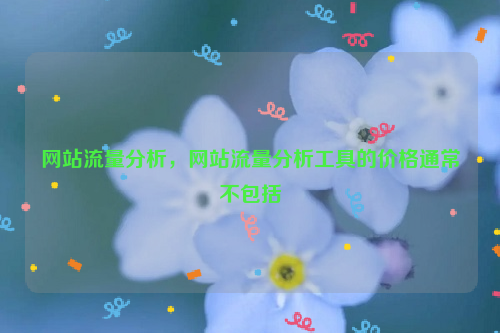
我们需要收集网站的流量数据,这包括访问者的IP地址、访问时间、访问的页面等信息,这些数据可以通过HTTP请求头获取,在PHP中,我们可以使用$_SERVER全局变量来获取这些信息,要获取访问者的IP地址,可以使用$_SERVER['REMOTE_ADDR']。
$ip = $_SERVER['REMOTE_ADDR'];
echo "访问者的IP地址是:".$ip;</pre><p>在Java中,我们可以使用HttpServletRequest类来获取这些信息,要获取访问者的IP地址,可以使用request.getRemoteAddr()方法。</p><pre class="brush:java;toolbar:false">
String ip = request.getRemoteAddr();
out.println("访问者的IP地址是:"+ip);</pre><p>在C++中,我们可以使用Curl库来获取这些信息,Curl是一个开源的网络传输库,支持多种协议,包括HTTP、FTP等。</p><pre class="brush:cpp;toolbar:false">
#include <curl/curl.h>
int main(void)
CURL *curl;
CURLcode res;
curl_global_init(CURL_GLOBAL_DEFAULT);
curl = curl_easy_init();
if(curl) {
curl_easy_setopt(curl, CURLOPT_URL, "http://example.com");
res = curl_easy_perform(curl);
if(res != CURLE_OK)
fprintf(stderr, "curl_easy_perform() failed: %s
",
curl_easy_strerror(res));
curl_easy_cleanup(curl);
}
curl_global_cleanup();
return 0;
}</pre><p>我们需要将这些数据存储起来,在PHP中,我们可以使用文件I/O函数或数据库API来存储数据,我们可以将数据写入一个文本文件。</p><pre class="brush:php;toolbar:false">
$data = "访问者的IP地址是:".$ip."访问时间:".date('Y-m-d H:i:s')."
";
file_put_contents('traffic.txt', $data, FILE_APPEND);</pre><p>在Java中,我们可以使用FileWriter类来写入数据。</p><pre class="brush:java;toolbar:false">
String data = "访问者的IP地址是:"+ip+"访问时间:"+new Date().toString()+"
";
try (FileWriter fw = new FileWriter("traffic.txt", true)) {
fw.write(data);
} catch (IOException e) {
e.printStackTrace();
}</pre><p>在C++中,我们可以使用ofstream类来写入数据。</p><pre class="brush:cpp;toolbar:false">
#include <fstream>
#include <ctime>
int main(void)
std::ofstream ofs("traffic.txt", std::ios_base::app);
if(ofs.is_open()) {
std::time_t now = std::time(0);
char* dt = std::ctime(&now);
ofs << "访问者的IP地址是:"<<ip<<"访问时间:"<<dt;
ofs.close();
}
return 0;
}</pre><p>我们需要对收集到的数据进行分析,在PHP中,我们可以使用内置的数学函数和数组函数来进行数据分析,我们可以计算每个IP地址的访问次数。</p><pre class="brush:php;toolbar:false">
$ips = array();
$counts = array();
while(!feof(fopen('traffic.txt', 'r'))) {
$line = fgets(fopen('traffic.txt', 'r'));
list($ip, $time) = explode(' ', $line);
if(!in_array($ip, $ips)) {
$ips[] = $ip;
$counts[$ip] = 1;
} else {
$counts[$ip]++;
}
foreach($ips as $ip) {
echo "IP地址:".$ip."访问次数:".$counts[$ip];
}</pre><p>在Java中,我们可以使用HashMap类来存储数据,我们可以计算每个IP地址的访问次数。</p><pre class="brush:java;toolbar:false">
Map<String, Integer> ipCounts = new HashMap<>();
try (BufferedReader br = new BufferedReader(new FileReader("traffic.txt"))) {
String line;
while((line = br.readLine()) != null) {
String[] parts = line.split(" ");
String ip = parts[0];
ipCounts.put(ip, ipCounts.getOrDefault(ip, 0)+1);
}
} catch (IOException e) {
e.printStackTrace();
for(Map.Entry<String, Integer> entry : ipCounts.entrySet()) {
System.out.println("IP地址:"+entry.getKey()+"访问次数:"+entry.getValue());
}</pre><p>在C++中,我们可以使用map容器来存储数据,我们可以计算每个IP地址的访问次数。</p><pre class="brush:cpp;toolbar:false">
#include <map>
#include <string>
#include <fstream>
#include <iostream>
#include <sstream>
#include <iterator>
#include <algorithm>
int main(void)
std::map<std::string, int> ipCounts;
std::ifstream ifs("traffic.txt");
std::string line;
while(std::getline(ifs, line)) {
std::istringstream iss(line);
std::string ip;
std::getline(iss, ip, ' ');
ipCounts[ip]++;
}
for(const auto& entry : ipCounts) {
std::cout << "IP地址:"<<entry.first<<"访问次数:"<<entry.second<<std::endl;
}
return 0;
}</pre><p>以上就是使用PHP, Java和C++进行网站流量分析的基本步骤,通过这些步骤,我们可以收集到网站的访问数据,并对其进行分析,以了解网站的访问情况。</p>





还没有评论,来说两句吧...