交互式元素添加在Web开发中的应用
在Web开发中,交互式元素的使用可以为用户提供更加丰富的体验,本文将介绍PHP、JAVE和C++三种语言在实现交互式元素添加方面的应用。
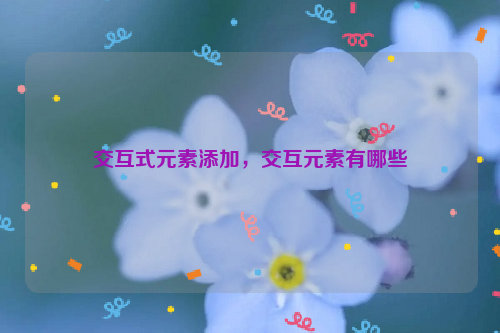
我们来看一下PHP,PHP是一种广泛使用的服务器端脚本语言,它可以与HTML结合使用,为网页添加交互式元素,通过PHP,我们可以实现表单提交、数据处理等功能,以下是一个简单的PHP表单示例:
<!DOCTYPE html>
<html>
<head>
<title>PHP表单示例</title>
</head>
<body>
<form action="process.php" method="post">
<label for="username">用户名:</label>
<input type="text" id="username" name="username" required><br>
<label for="password">密码:</label>
<input type="password" id="password" name="password" required><br>
<input type="submit" value="登录">
</form>
</body>
</html>接下来是JAVE(JavaScript),JavaScript是一种轻量级的编程语言,它可以在浏览器端实现交互式元素的添加,通过JavaScript,我们可以为网页添加动画、验证等功能,以下是一个简单的JavaScript示例:
<!DOCTYPE html>
<html>
<head>
<title>JavaScript示例</title>
<script>
function validateForm() {
var username = document.getElementById("username").value;
var password = document.getElementById("password").value;
if (username === "" || password === "") {
alert("用户名和密码不能为空!");
return false;
} else {
alert("登录成功!");
return true;
}
}
</script>
</head>
<body>
<form onsubmit="return validateForm()">
<label for="username">用户名:</label>
<input type="text" id="username" name="username"><br>
<label for="password">密码:</label>
<input type="password" id="password" name="password"><br>
<input type="submit" value="登录">
</form>
</body>
</html>C++,C++是一种通用的编程语言,它可以通过各种库和框架实现交互式元素的添加,以下是一个简单的C++示例,使用Qt库创建一个简单的图形界面:
#include <QApplication>
#include <QLabel>
#include <QPushButton>
#include <QVBoxLayout>
#include <QWidget>
#include <QMessageBox>
int main(int argc, char *argv[]) {
QApplication app(argc, argv);
QWidget window;
QVBoxLayout layout(&window);
QLabel label("请输入您的名字:");
QLineEdit lineEdit;
QPushButton button("提交");
QObject::connect(&button, &QPushButton::clicked, [&]() {
QString name = lineEdit.text();
if (name.isEmpty()) {
QMessageBox::warning(&window, "错误", "名字不能为空!");
} else {
QMessageBox::information(&window, "成功", "欢迎," + name + "!");
}
});
layout.addWidget(&label);
layout.addWidget(&lineEdit);
layout.addWidget(&button);
window.show();
return app.exec();
}




还没有评论,来说两句吧...