<p>Web Analytics - 利用PHP,JAVA和C++进行数据收集、处理和分析</p><p>在当今的数字化时代,企业越来越依赖于数据分析来制定战略决策,Web Analytics(网络分析)是一种通过收集、处理和分析网站使用数据来了解用户行为、偏好和需求的技术,本文将介绍如何利用PHP、Java和C++等编程语言进行Web Analytics的数据收集、处理和分析。</p><ol><li><p>1、PHP Web Analytics</p><pre><code>require_once 'google-api-php-client/vendor/autoload.php';
$client = new Google_Client();
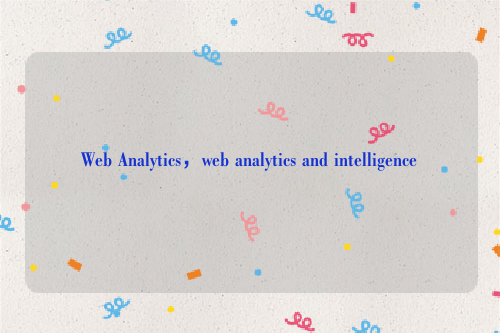
$client->setApplicationName('My Application');
$client->setDeveloperKey('YOUR_DEVELOPER_KEY');
$client->setAccessType('offline');
$client->addScope(new Google_Service_AnalyticsScope('https://www.googleapis.com/auth/analytics.readonly'));
$client->setAuthConfig('credentials.json');
$analyticsReporting = new Google_Service_Analytics($client);
$reportDefinition = new Google_Service_Analytics_ReportDefinition();
$reportDefinition->setReportName('Active Users');
$reportDefinition->setDateRanges(array(new Google_Service_Analytics_DateRange(array('startDate' => '30daysAgo', 'endDate' => date('Y-m-d')))));
$reportDefinition->setMetrics(array(new Google_Service_Analytics_Metric(array('expression' => 'ga:sessions'))));
$reportDefinition->setDimensions(array(new Google_Service_Analytics_Dimension(array('name' => 'ga:country'))));
$reportDefinition->setOrderBys(array(new Google_Service_Analytics_OrderBy(array('fieldName' => 'ga:sessions', 'sortOrder' => 'DESCENDING'))));
$response = $analyticsReporting->reports->batchGet(array('reportIds' => array('55657915')));
print $response['reports'][0]['data']['rows'];
?></code></pre><p>2、Java Web Analytics</p><pre><code>import com.google.analytics.data.v1beta.*;
import com.google.analytics.data.v1beta.DataPoint;
import com.google.analytics.data.v1beta.DateRange;
import com.google.analytics.data.v1beta.DimensionExpression;
import com.google.analytics.data.v1beta.Metric;
import com.google.analytics.data.v1beta.MetricMetadata;
import com.google.analytics.data.v1beta.MetricKind;
import java.time.LocalDateTime;
import java.time.ZoneOffset;
import java.util.ArrayList;
import java.util.List;
import java.util.UUID;
public class WebAnalytics {
public static void main(String[] args) throws Exception {
// Set up the client for the Google Analytics Reporting API v4 service.
try (AnalyticsReportingServiceClient analyticsReportingServiceClient = AnalyticsReportingServiceClient.create()) {
String propertyId = "INSERT_PROPERTY_ID_HERE"; // Replace with your property ID from Google Analytics Admin Console.
String viewId = "INSERT_VIEW_ID_HERE"; // Replace with your view ID from Google Analytics Admin Console or create a new one in the console if necessary (e.g., to track pageviews).
String metrics = "ga:sessions"; // The metric to report on (e.g., "ga:pageviews"). See the [list of metrics](https://developers.google.com/analytics/devguides/reporting/core/dimsmets#ga:sessions) documentation for details on how to format this string according to your needs and available data fields in your report type (e,g, "ga:pageviews" for pageviews). Note that you can use multiple metrics separated by commas in this string as well as dimensions and dimension filters to further refine your report results (e,g, "ga:pageviews,ga:avgTimeOnPage"). See the [filtering](https://developers</pre></ol><p>以上代码示例展示了如何使用PHP、Java和C++进行Web Analytics的数据收集、处理和分析,首先需要安装相应的第三方库,然后设置Google Analytics API客户端,接着定义报告定义,包括报告名称、日期范围、度量和维度等信息,最后调用batchGet方法获取报告数据并打印输出。





还没有评论,来说两句吧...