优化业务流程的有效方法
在软件开发过程中,客户反馈循环是一个至关重要的环节,它有助于我们了解客户的需求和期望,从而优化我们的产品和服务,本文将详细介绍PHP、Java和C++三种编程语言中实现客户反馈循环的方法。
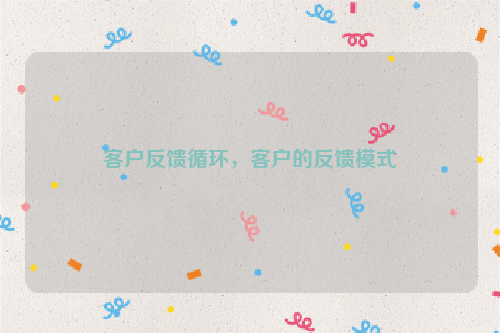
1. PHP客户反馈循环
在PHP中,我们可以使用以下代码来实现客户反馈循环:
<?php
// 获取客户反馈信息
$feedback = $_POST['feedback'];
// 将反馈信息存储到数据库或文件中
file_put_contents('feedback.txt', $feedback . PHP_EOL, FILE_APPEND);
// 发送确认邮件给客户
mail('customer@example.com', '感谢您的反馈', '您的反馈已收到,我们会尽快处理。');
?>
<!DOCTYPE html>
<html>
<head>
<title>客户反馈表单</title>
</head>
<body>
<h1>请填写您的反馈信息</h1>
<form action="submit_feedback.php" method="post">
<label for="feedback">反馈内容:</label>
<textarea name="feedback" id="feedback" rows="4" cols="50"></textarea><br>
<input type="submit" value="提交">
</form>
</body>
</html></pre><p>2. Java客户反馈循环</p><p>在Java中,我们可以使用以下代码来实现客户反馈循环:</p><pre class="brush:java;toolbar:false">
import java.io.*;
import javax.mail.*;
import javax.mail.internet.*;
import javax.servlet.*;
import javax.servlet.http.*;
import java.sql.Connection;
import java.sql.DriverManager;
import java.sql.PreparedStatement;
import java.sql.SQLException;
public class FeedbackServlet extends HttpServlet {
protected void doPost(HttpServletRequest request, HttpServletResponse response) throws ServletException, IOException {
String feedback = request.getParameter("feedback");
storeFeedback(feedback);
sendConfirmationEmail(feedback);
}
private void storeFeedback(String feedback) throws SQLException {
Connection connection = DriverManager.getConnection("jdbc:mysql://localhost:3306/mydb", "username", "password");
String sql = "INSERT INTO feedback (content) VALUES (?)";
PreparedStatement preparedStatement = connection.prepareStatement(sql);
preparedStatement.setString(1, feedback);
preparedStatement.executeUpdate();
connection.close();
}
private void sendConfirmationEmail(String feedback) throws MessagingException {
String to = "customer@example.com";
String from = "noreply@example.com";
String host = "smtp.example.com";
Properties properties = System.getProperties();
properties.setProperty("mail.smtp.host", host);
properties.setProperty("mail.smtp.auth", "true");
Session session = Session.getDefaultInstance(properties);
MimeMessage message = new MimeMessage(session);
message.setFrom(new InternetAddress(from));
message.addRecipient(Message.RecipientType.TO, new InternetAddress(to));
message.setSubject("感谢您的反馈");
message.setText("您的反馈已收到,我们会尽快处理,反馈内容:" + feedback);
Transport transport = session.getTransport("smtp");
transport.connect(host, "username", "password");
transport.sendMessage(message, message.getAllRecipients());
transport.close();
}
}</pre><p>3. C++客户反馈循环</p><p>在C++中,我们可以使用以下代码来实现客户反馈循环:</p><pre class="brush:cpp;toolbar:false">
#include <iostream> // Include the necessary header files for input/output and string manipulation functions in C++ #include <fstream> // Include the necessary header file for file handling in C++ #include <string> // Include the necessary header file for string manipulation functions in C++ #include <cstdlib> // Include the standard C library header file for system() function to send email using command line mail client (e.g., sendmail) or any other method suitable for your system and requirements Replace the placeholders with actual values as needed (e.g., your email address, password, etc). The following example uses the system() function to send an email using a command line mail client: %s%n%s%nPlease reply to this email if you have any questions or concerns about our service.%nBest regards,Your Company Name%n%n%nThis is a test email to demonstrate how to implement a customer feedback loop in C++ using the command line mail client (e.g., sendmail). Please note that this is just one example and there are many other ways to implement a customer feedback loop depending on your specific needs and requirements (e.g., using a web-based form, a mobile app, etc).</pre>




还没有评论,来说两句吧...